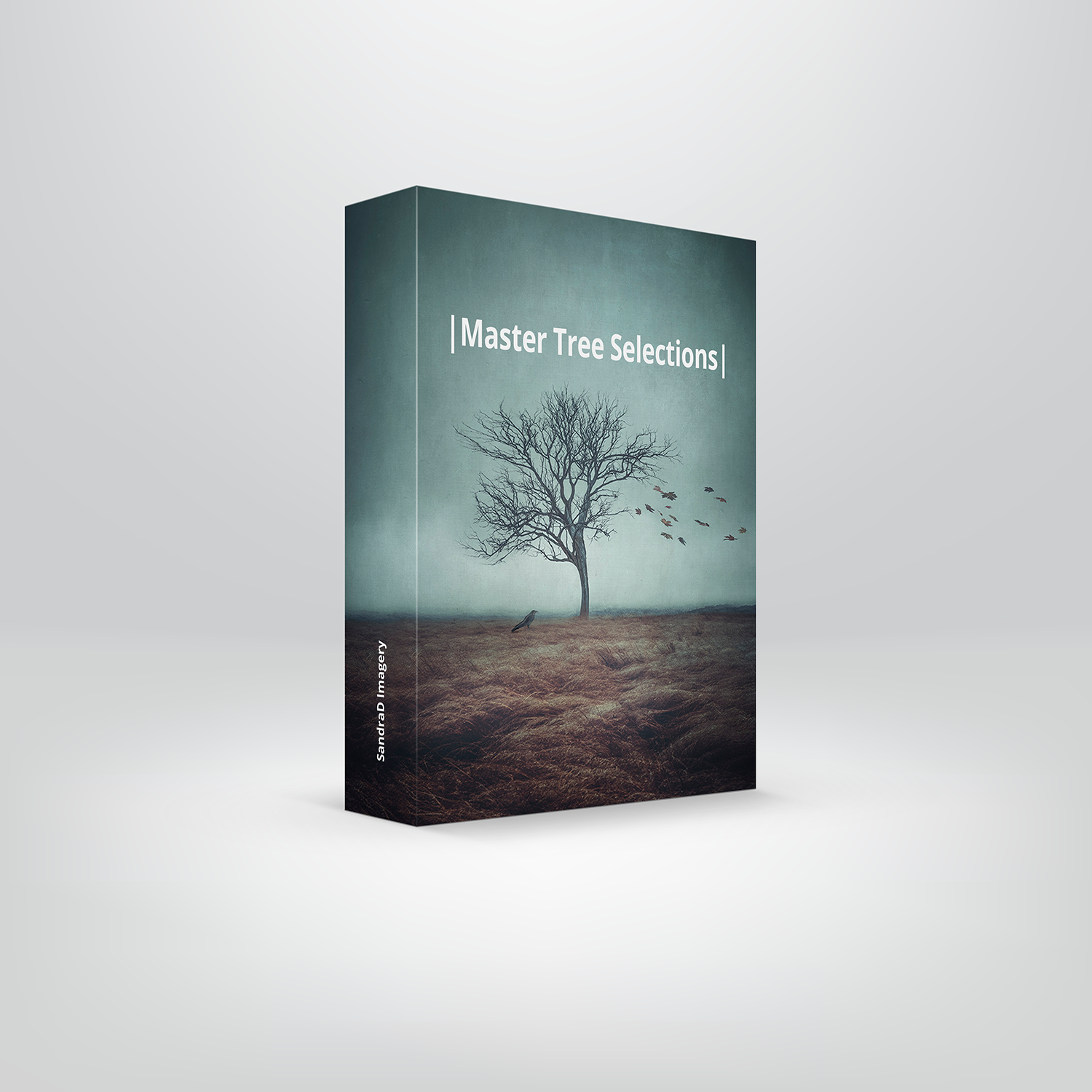 Image 1 of
Image 1 of
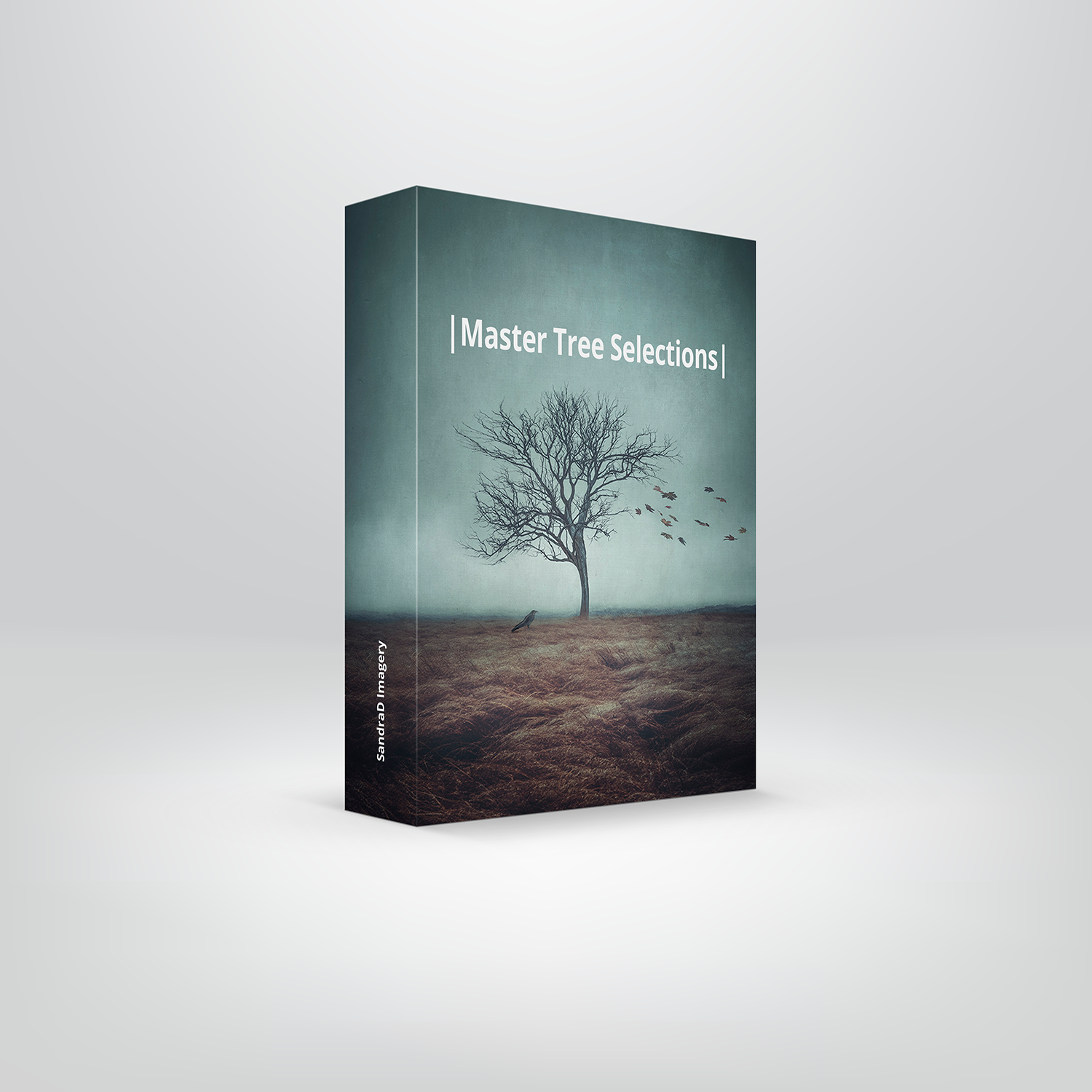
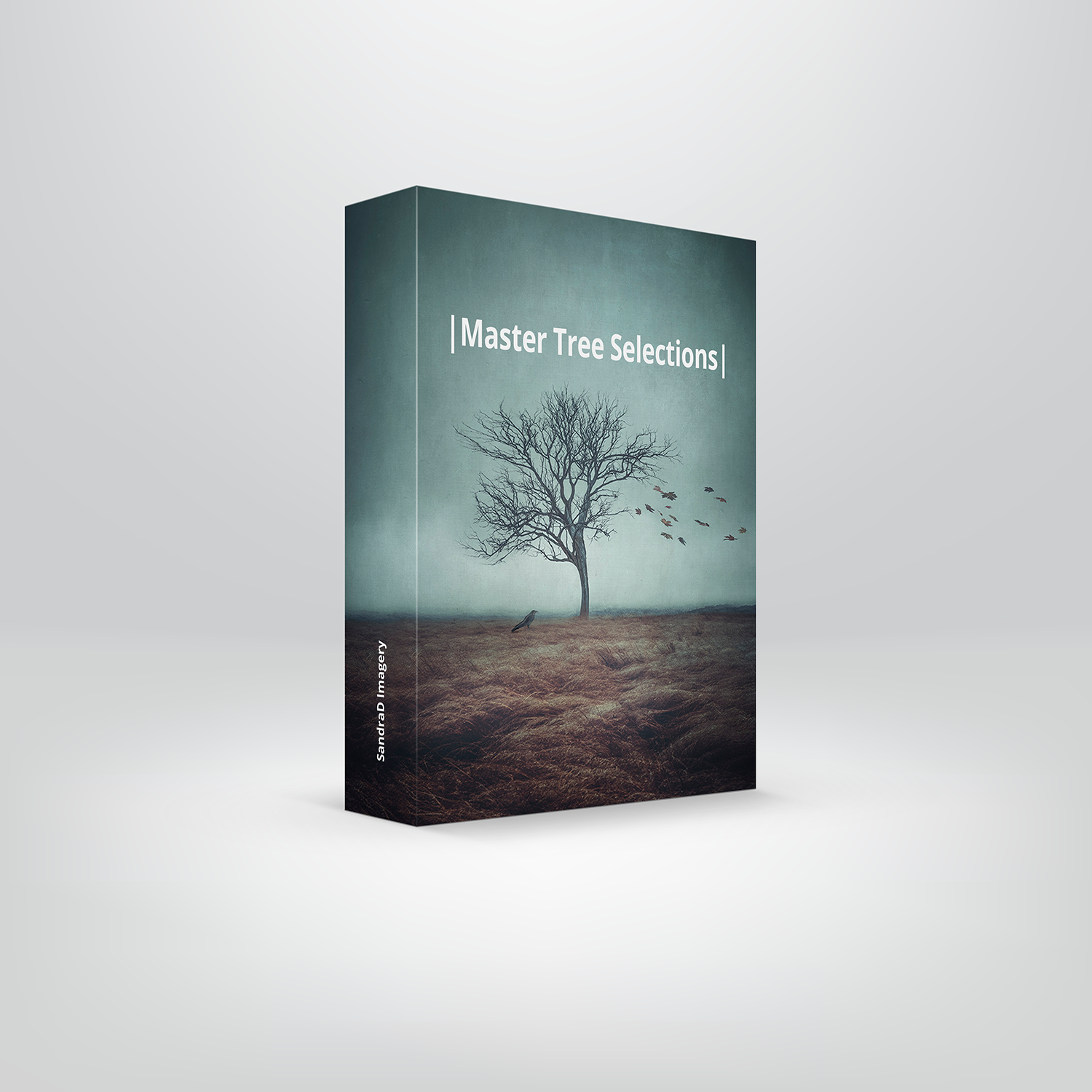
Master Tree Selections in Photoshop
This class gives you the tools to select trees to use for your Creative and Composite images. Selecting and extracting trees from a background can be one of those frustrating techniques to learn, I know when I first started to select trees I struggled. As my skills and knowledge increased I started to learn which tool and technique to use. You will learn the right tools and techniques to use for selecting trees using Photoshop.
In this class I will cover:
Selecting Trees an Introduction
Photographing Trees for Selections
Get your tree ready before you Select
Using Object Selection Technique
Using Blend If Technique
Using a Grey Layer for Selections
Using the Channel Masking Technique
To Select or Not Select Examples
The Beauty of Trees
The cost of this class includes:
Over 1 hour video demonstrating the above techniques (access anytime)
Practice images so you can work on your skills using these techniques
All details are in a PDF with the instructions and the video link to watch via streaming on my Vimeo Channel. You will only have access to the link.
Who is this class good for?
Photographers and creatives – who want to improve their skills
Due to the nature of this product, there are no Returns/refunds available.
This class gives you the tools to select trees to use for your Creative and Composite images. Selecting and extracting trees from a background can be one of those frustrating techniques to learn, I know when I first started to select trees I struggled. As my skills and knowledge increased I started to learn which tool and technique to use. You will learn the right tools and techniques to use for selecting trees using Photoshop.
In this class I will cover:
Selecting Trees an Introduction
Photographing Trees for Selections
Get your tree ready before you Select
Using Object Selection Technique
Using Blend If Technique
Using a Grey Layer for Selections
Using the Channel Masking Technique
To Select or Not Select Examples
The Beauty of Trees
The cost of this class includes:
Over 1 hour video demonstrating the above techniques (access anytime)
Practice images so you can work on your skills using these techniques
All details are in a PDF with the instructions and the video link to watch via streaming on my Vimeo Channel. You will only have access to the link.
Who is this class good for?
Photographers and creatives – who want to improve their skills
Due to the nature of this product, there are no Returns/refunds available.
This class gives you the tools to select trees to use for your Creative and Composite images. Selecting and extracting trees from a background can be one of those frustrating techniques to learn, I know when I first started to select trees I struggled. As my skills and knowledge increased I started to learn which tool and technique to use. You will learn the right tools and techniques to use for selecting trees using Photoshop.
In this class I will cover:
Selecting Trees an Introduction
Photographing Trees for Selections
Get your tree ready before you Select
Using Object Selection Technique
Using Blend If Technique
Using a Grey Layer for Selections
Using the Channel Masking Technique
To Select or Not Select Examples
The Beauty of Trees
The cost of this class includes:
Over 1 hour video demonstrating the above techniques (access anytime)
Practice images so you can work on your skills using these techniques
All details are in a PDF with the instructions and the video link to watch via streaming on my Vimeo Channel. You will only have access to the link.
Who is this class good for?
Photographers and creatives – who want to improve their skills
